
Facebook is a social networking site that gets better based on what its users say and suggest. You can be sure that Facebook carefully looks over every contact form you send them. You can get in touch with Facebook in many different ways, such as through ticket support, help documents, and help groups. A Customer Support Department has everything it needs. It works quickly enough to answer any question you or your business might have.
You can get in touch with the platform in several ways. You can get in touch with them by phone, customer service, or their Help page. How you get in touch may depend on why you want to. So, let’s look at how to get in touch with Facebook immediately.
Contact on the phone
If you use the Facebook app on your Android or IOS phone, you can get help quickly. You can get services on both the mobile version and the support page on the website.
- Click on the tab at the bottom that says “Main Menu.”
- Go to the section called Help and Support.
- There are six choices here.
- You can ask your question one of them.
- You can also read the Frequently Asked Questions page to find the answer.
Call Facebook’s Help Desk
No phone number works to call Facebook customer service directly. Facebook doesn’t offer phone support, so the numbers you find on the Internet aren’t valid. Also, there is no live support. On this page, we only list ways to get in touch with Facebook. Facebook can’t let people talk to each other one-on-one. But if you have a Facebook page for your business, you can get live help. It’s hard to offer phone or live support on a site with nearly 2 billion users. Because of this, writing is the best way to get your point across. Facebook also doesn’t have a set email address for customer service. With the help of the ticket system, they answer questions. You cannot send a direct email. Only contact forms can be used.
How to Tell Facebook Something Is Wrong
You can talk about anything that bothers you when you use Facebook, and it’s not hard at all. You can do this by clicking the “Report a problem” button on the menu or by shaking your phone when a problem happens. To report a problem, do the following:
- Tap the “Help and Support” button in the main menu.
- Tap the button that says “Report a problem.”
- Just click “Continue to Report.”
- Choose the part of the program that is giving you trouble.
- Write about your problem and add a screenshot if you need to.
- Send your message.
If you don’t want to report an issue from the main menu, you can go to where you viewed the problem and shake your phone. You will see the page that says, “Report a problem.”
Here are some things you can complain about:
- Profiles
- Messages
- Ads
- Activities
- Groups
- Pages
- Pictures and movies
- Content
- Questions
- and many more
Choose the topic you want to submit a complaint about it, follow the steps, and fill out the form. Facebook always writes down and gives you a tracking number for every complaint. With this number, you can follow the progress of your complaint. Within 48 hours, you’ll know if the answer is yes or no. When you find a solution to your problem, you can buy Facebook followers to give your account a fresh start.
Find Help on Facebook
This link has everything you need to know about help and support: https://www.facebook.com/help/. To get in touch with Facebook, you can fill out and send forms on the web or your phone. But it would be best if you always read the articles on the help page before you do this. Contact the inquiry you want to ask, search, and you’ll find the answer. If you prefer something else, you can go straight to customer service. If you are still waiting for the answer you wanted or the response to your complaint, contact us again and be more specific about what you want to know. You can also ask for help with ads and pages on Facebook. There is a different customer service team for each department.
Conclusion on getting in touch with Facebook
This article answers the question, “How do I get in touch with Facebook?” There are many ways to get in touch with them. You can get in touch with the platform through the mobile app, and we’ve written out how to do it. You can also report a problem on the Help page, which is another way to get in touch with them. You can also talk to Facebook’s customer service team about ads and pages.


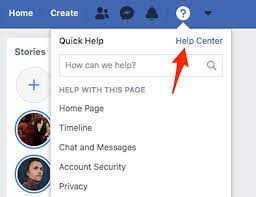
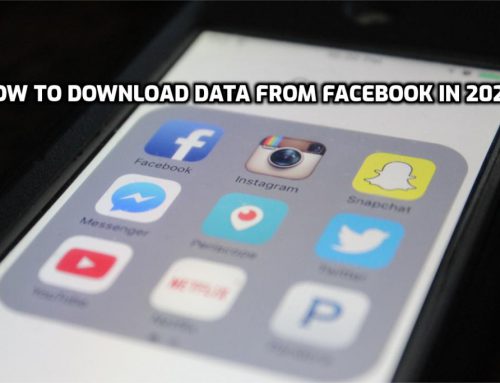


Leave A Comment