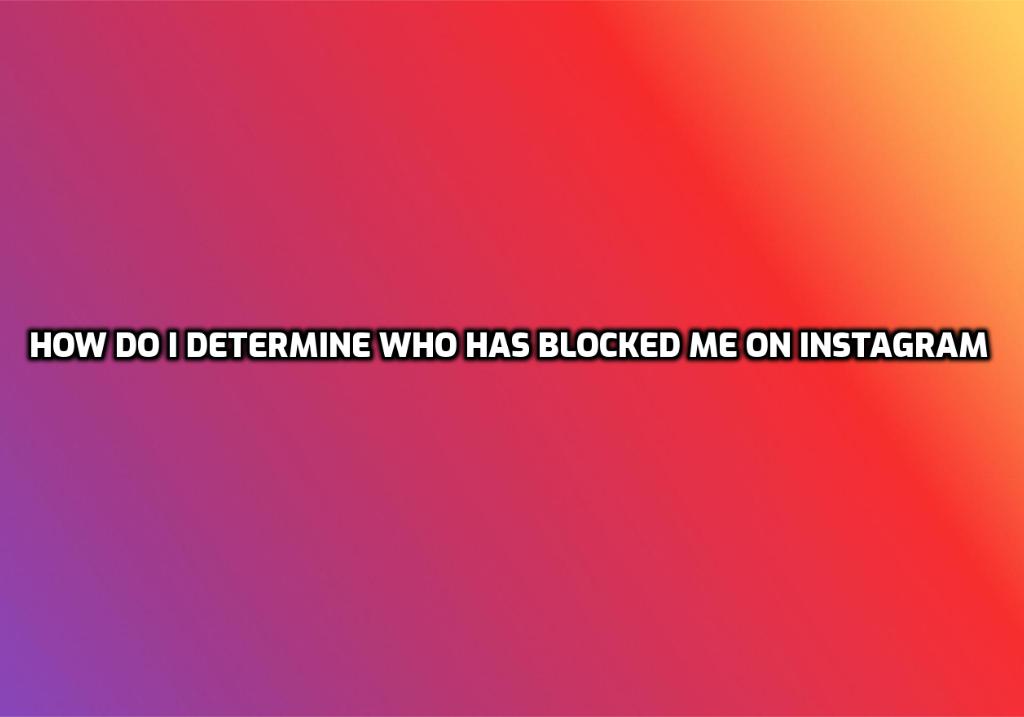
Today, Instagram is immensely popular among its millions of users. As its popularity increases daily, so does the number of associated issues. One of these issues is the disruption of users. Some users may be disruptive. Therefore, it is possible to block users on Instagram. Someone can stop you for no reason or simply because they want to. There is a chance that you are blocked if you cannot view a person’s content. Although Instagram does not allow people to see who has blocked them, there are a few ways to determine if you have been blocked.
This article will explain how to view Instagram users who have been blocked.
Determine who has blocked you on Instagram
The blocking feature can occasionally save lives; it is effective and necessary. Sometimes, we wish to know who is obstructing us.
Here are some things you can do to determine whether or not the suspect user has blocked you:
- Search for the suspected username in the search tab. If the username cannot be found, it may indicate that you have been blocked.
- Attempt to tag that user in a photo. If the system cannot locate the specified user name, this profile may have blocked you.
- Examine the photo’s comments. You may have been blocked if you cannot view a comment previously posted by a particular profile.
All three of these signs can confirm that the person you think has blocked you, which is typically the case, but they can also indicate that their account has been banned or that they have deleted their profile. There is currently no alternative to asking them about their Instagram account. But that’s not what we want.
So, Is There an App That Can Provide a List?
Let us respond briefly. No! Forget about finding a solution or app to the “how to tell if someone has blocked you on Instagram” question.
Because none of these applications functions and are unable to provide an answer to this question, let alone a block list. They request your Instagram username and password but cannot tell you who blocked you.
Try to find the answer to this question using the method described in the previous section. It is the only method that can effectively provide leads to the question. Typically, applications that claim to deliver the blocked list are phishing schemes designed to steal your account credentials.
Who Blocked Me on Instagram concludes
You now understand how to determine who may have blocked you on Instagram and identify them without compromising your or their account. Although the reasons for blocking may vary, the procedure for locating blockers is the same for everyone. Instagram is an emerging social networking platform that has attracted many users and fans after Facebook and Twitter. Read our related article to find out what happens when you block someone on Instagram.
FAQs
How are block and restrict differently?
Restrictions enable users to isolate themselves from disfavored users without blocking them. The content published by restricted users will be inaccessible, and their comments will only be visible to themselves.
How long are you blocked temporarily on Instagram?
The temporary block typically lasts up to 24 hours the first few times it occurs. The duration can then increase quickly.
Does anyone know if you block someone on Instagram?
The blocked individual does not receive any notifications or alerts regarding their blocking. They only realize they have been blocked when they discover it themselves.
Can Instagram permanently block you?
Instagram typically blocks users temporarily rather than permanently. However, you may be permanently banned if you have received an excessive number of temporary bans and continue to engage in the actions that led to them.
Why is Instagram preventing me from acting?
If you violate Instagram's guidelines, you may be temporarily blocked from engaging in the infringing activity. However, if you believe you were stopped for unfair reasons, you can contact Instagram to reconsider your blocking.

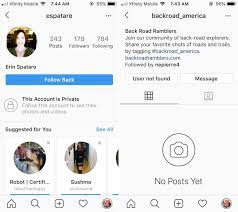

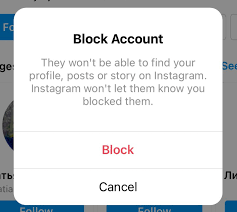



Leave A Comment